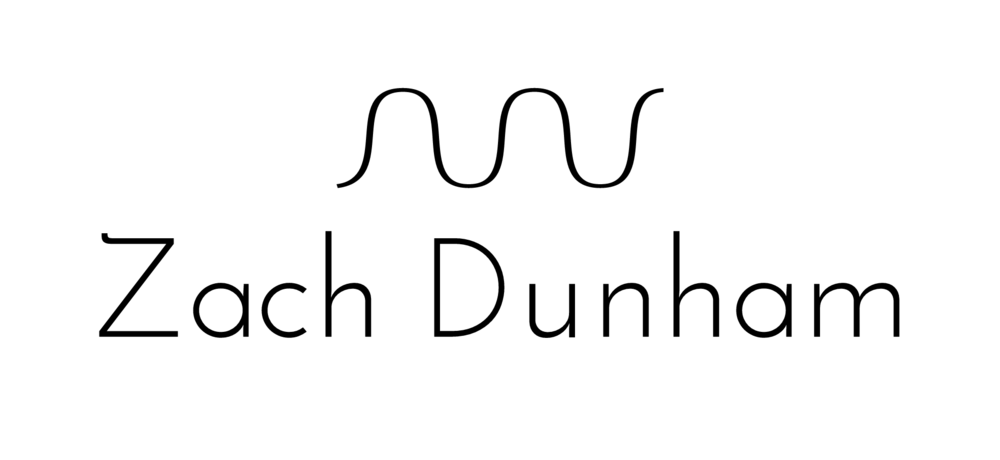The past two weeks have been packed - the Public Radio is in full swing, and my permanent installation with Studio Indefinit is going up at Antfood Studios in two weeks! Since finishing SFPC in mid-December, these two projects are pretty much accounting for all of my time, outside of looking for a job :). I've learned a lot of small things preparing for both of these projects in the last few weeks, some dorky, some pretty interesting.
Public Radio
Spencer and I, along with Andy Warner spent the beginning of January designing a development board for the Public Radio. We received the assembled boards back two weeks ago, and the short story is that they check out, and more importantly are serving their function as testing PCBs.
All of the components we are interested in testing were spec'd at a minimum 0805 package size, and there is plenty of room on the board for rework. The boards were produced by Worthington Assembly this time around (they have been amazing to work with - these are the same guys that manufactured Tessel).
There are two notable changes to this version of The Public Radio:
- It's all digital, we're implementing the SI4702 and an ATTiny45.
- There's a UI to change the station in case you move.
Lessons Learned
- Don't trust random packages in an Eagle library you pulled down from the web, duh.
- Don't use the dimension tool in Eagle, it straight sucks.
- Do orient your board at the origin and 'cmd-I' an item to get its exact coordinates.
- CrossPack is an awesome tool for working with AVR on a Mac!
- Programming with AVRDUDE from the command line is fun!
- Don't underestimate the importance of combing through your BOM multiple times with at least two people, before sending it off to your assembly house. It takes a lot of attention to get it right.
- Chinese New Year is a thing in February - everything shuts down, plan for it!
- The Octopart BOM tool seems interesting - Spencer is dying to use it.
- Exporting X/Y data from Eagle does not leave you with a clean CSV, you'll have to format it.
- Going to 0402 is cool, I guess, but it also means you'll have a slimmer selection looking for components, and your footprint becomes pretty important (see below).
- Traditional squeegee silkscreens get wonky when you go smaller than a 30X40 Mil size and 6 Mil draw weight. Who knew!
- Reach out to your suppliers for design reviews, it's is really nice to have that support.
- Putting small vias in a pad is a thing, and you need to check with your manufacturer about it. In our case it means having no soldermask around the vias in the pad of our IC to prevent tenting.
- Make your own hot keys for Eagle, it makes all the difference.
Last night we sent off the next spin of the Public Radio, shrinking everything back down to its original size.
Custom Lights
700 PCBs, 1400 addressable DMX LEDs, suspended with copper ropelay
Last friday, I received the first sample run of a custom double-sided DMX lighting fixture I designed and iterated over this past fall and winter. Drinks were had! (once I tested them..)
These tiny guys were routed AND assembled by PCB Cart. A couple notes on PCB Cart:
- They were generally easy to deal with - you can pay via paypal, and they take your Eagle files.
- Their english is fine, and they were very responsive (<24 hrs, always).
- Their price was scary how low it was, honestly, still holding my breath for the rest of the order to check out.
- I totally recommend them for projects on a budget.
- They dealt with the edge pads just fine, for an additional fee of $70
Because every fixture in the installation is addressable, each PCB has to be flashed with an address before it gets wired up. I've spent a bit of time the past couple weeks honing in the plan for our fabrication process next week, which will involve a few different jigs. One of them is a simple hardware pogo pin jig, running some modified code from Matt Mets on an Arduino, and a processing GUI I wrote to make the serial monitor a bit easier to look at when programming hundreds of these things.
My previous pogo pin gig used a second PCB to shroud the pogo pins, this time I'm using a simple 3D printed fixture. The process for programming is: place the board on the pins; watch the lights blink R/G/B/W; hit space bar to increment and set the address; watch the lights go white.
Most of my responsibilities, outside of general concept design, on this install have been designing and sourcing most things electronic - PCBs, wiring, breakout boards, terminal blocks, wire harnesses, test fixtures as well as some simple code for testing PCBs while on the workbench. I've come across a couple interesting suppliers outside of PCB cart:
Squires Electronics
- These guys make custom wire assemblies. Everything from full on wire harnesses, to bundles of pre-cut, stripped and tinned wire. They're awesome, and really easy to work with.
Alibaba
- Okay, this is obvious, BUT, the Alibaba chat feature is underutilized (at least it was for me) and allowed me to get quotes quickly and have 'interesting' conversations with suppliers.
Samples and bulk items:
Yesterday, Dave and I mocked up a volumetric version of the installation to test our power supplies and confirm voltage drops across the the piece.
Lessons Learned
- You can always get better at accounting and keeping track of expenses on a project like this :)
- PCB Cart = pretty decent option.
- Euro style terminal blocks are way better than blocks like this.
- Makerbots do not print 1 mm drill holes reliably.
- Makerbot website kind of stinks.
- Wire ropelay is a beautiful material and surprisingly affordable!
- Non centered filament placement within an led fixture is actually noticeable.
- WS2822s is a nice component, but the documentation is thin, and not many people outside of Ebay and Alibaba stock them.